How to swap stickers?
To swap stickers, it's very easy:
1 - Sign in and create a password
2 - In the white box on the upper right, click on "edit." In the window that comes up, click on "collection."
3 - In the new window that comes up, check the box for the numbers you have and indicate how many duplicates you have. For instance, if you have two of a particular sticker, check the box and then write "1" in the new small box that appears.
4 - When you have put all your stickers in, click "save," which you will find at the bottom of the page.
5 - The website will then do its calculations and put you directly in touch with the people who need your duplicates and who have the duplicates you need. Then all you have to do is contact them, and nature will do the rest. . .
You can also watch this helpful video (in French): http://vimeo.com/51722790